If you’ve ever searched for a job on Google, you’ve already seen Google for Jobs in action.
Like Google itself, it searches for job postings and shows you the best results in one place. It gathers this information from some of the top job sites, such as ZipRecruiter, Monster, and LinkedIn, and from various business career web pages.
Whether you’re looking for a job or looking for employees to hire, this article explains how to use Google for Jobs to make your search easier.
What Is Google for Jobs?
People have been job searching online for decades already. Google for Jobs, introduced in 2017, is Google’s way of enhancing how these results appear, making it easier to find and promote job vacancies.
I think it’s safe to assume that you already know what Google is and how to use it.
Google for Jobs isn’t much different.
You type in whatever type of job you’re looking for, and Google will show you the results.
From there, you can either follow the links to learn more about each job and how to apply or refine your search.
It is designed to help job seekers quickly find job openings that fit their criteria and to help businesses get their job ads in front of the right candidates.
Here’s an example of how Google for Jobs search results appears:
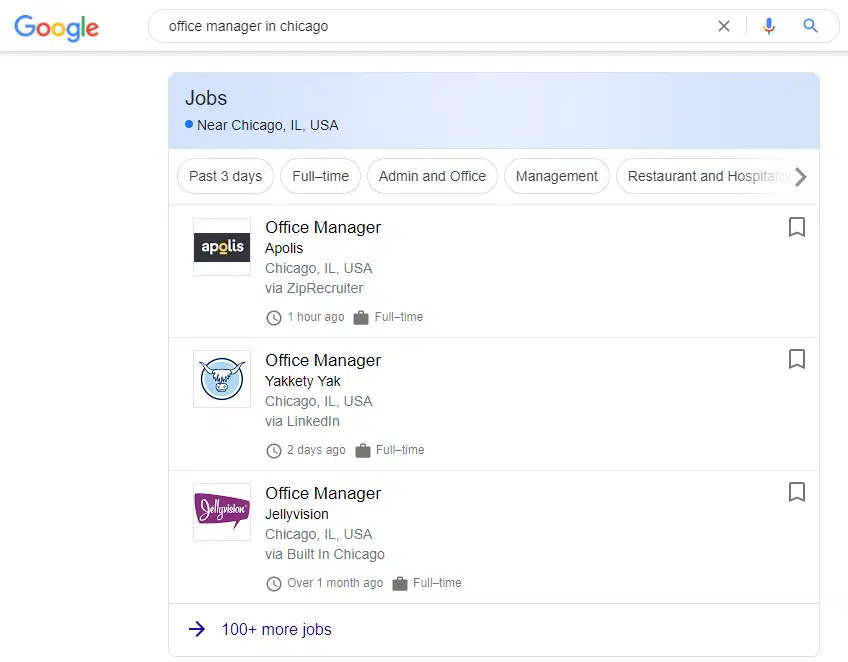
How Is Google for Jobs Different than Other Job Sites
Google for Jobs is not a job site. It’s a search tool for finding job postings published online. There isn’t a specific website for it, as it’s a function within Google.
There are hundreds of online job board sites, and each is set up differently. Many have complicated search functions, confusing job application processes, and duplicate or expired job listings. This leads to candidates abandoning their applications, thus making the hiring process longer, more expensive, and frustrating for both parties.
With these and other issues, Google found a solution that was more holistic and candidate-centered.
Google for Jobs consolidates these jobs from employer websites, job boards, and social media while offering a seamless experience during the application process. Currently, this solution assists more than 70% of job seekers in searching for different jobs across the web.
As someone looking for a job, you can’t create a profile and apply for jobs through Google for Jobs like you can with Indeed and ZipRecruiter. Similarly, as a business owner looking to hire someone, you can’t directly add your job posting to Google for Jobs.
So how does Google for Jobs work?
How Google for Jobs Works for Job Seekers
Google for Jobs is very straightforward to use for job seekers because it’s a part of Google. There is nothing different or special about how you use it to search for a job.
You can run a Google search for something general like “jobs near me,” or you can be very specific and search for “part time accounting jobs for students in Glasgow, Montana.”
At a glance, you will see the job titles, employers, locations, types of jobs, posting sources, and posting dates for the top 3 results, followed by a link that will take you to even more job listing results.
If you click on any of these links, you’ll be brought to another page that includes more details on the specific job, links where you can apply, and more advanced search features.
Google for Jobs also includes a typical salary for each job, even when there is no salary information on some job listings. You may also see ratings or reviews of the employer and how long your commute would be.
In the US, military veterans can also find civilian jobs that match their skills using their military occupational specialty (MOS) code to search.
Filtering Job Posts
Google for Jobs gives you different filtering options that make it easier to find the perfect job.
These filtering options include:
- Job title – you can get specific if you need to or search for all related job titles at once
- Location – can be set to limited distances from where you are, specific cities, or anywhere
- Date posted – so you’re not wasting time applying for old listings that have already been filled
- Type of job – includes full time, part time, contractor, and internship roles
- Company type – specify what field you want to work in, such as retail, healthcare, or finance
- Employer – choose exactly what companies to apply to (or avoid)
- Language – find jobs in whatever language(s) you speak
If you are logged into your Google account, you have access to a few additional features that are also incredibly helpful.
- You can quickly save job postings and come back to them later with the click of a button.
- You can turn on job alerts for your search criteria using the toggle button on the bottom left of the screen and have new postings emailed directly to you.
- If you have “web and app activity” turned on, Google will remember your previous job search history and show you what postings are new.
This is an example of how the job postings appear, along with the advanced search options:
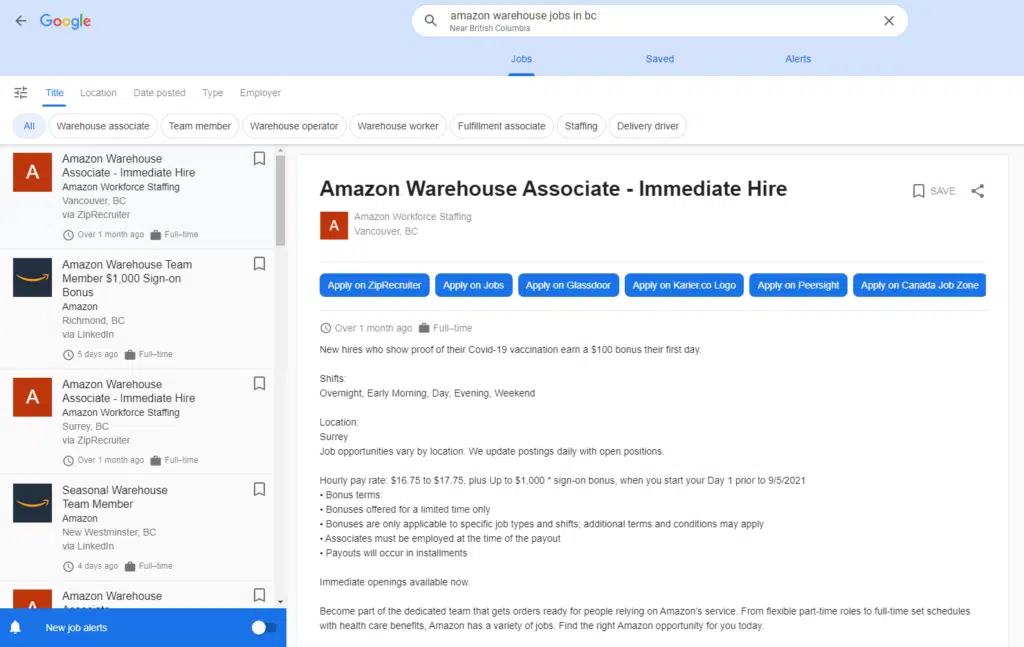
Applying for Jobs
Beneath the job title, Google for Jobs will show you the various job boards where the job is posted (the blue buttons in the image above). Choose whichever platform you want; ideally, you’ll already have an account set up with one of the job sites listed.
But if not, creating an account is typically free and easy to do.
I suggest creating a free account with ZipRecruiter because it has many additional features that other job sites don’t have. It uses algorithms to search for jobs for you and has a highly-rated app that will send you push notifications when a new job matching your qualifications is posted.
But its best feature is that everything is contained within your ZipRecruiter account, so you won’t be taken to yet another site to apply for the jobs posted.
When an employer reviews your resume, you are also notified and can send and receive messages from employers through the message board. Unfortunately, with most other job sites, you have no idea if your resume and application were actually received by the employer or if it was just uploaded to the system.
It’s also smart to create a LinkedIn profile because it has job postings and is a powerful networking tool that can help you with your job search and career in the future.
How Google for Jobs Works for Employers and Business Owners
If you are a business owner who wants to find employees to hire, you want to make sure your job posting appears on Google since that’s where most job seekers are already looking.
To do so, you need a job ad, and it has to be posted somewhere online.
Create Your Job Ad
Your job ad and job description must be optimized to rank higher in the search results. Creating a relevant and detailed job ad that will pass Google’s organic ranking system can be challenging.
Some tips for improving the Google ranking for your job postings include:
- Use the keywords and phrases related to the job
- Use clear titles and descriptions for the particular jobs
- Don’t use jargon and acronyms
- Be concise but informative
- Use bullet point lists that are scannable
- Include a link to the full job description, if one is available
How to List a Job on Google for Jobs
Now that you have your job ad ready, you need to get it published online so that Google can find it. Because it is a search tool that scours the internet for job postings that have already been published somewhere online, you cannot directly add your job posting to Google for Jobs.
To get your job posting to appear on Google for Jobs, you have to do one of the following:
- Post the job on your business’s website and set it up to integrate with Google
- Use a third-party job site that is already partnered with Google
1. Use Your Business’s Website
If your business has its own website, you may already have a hiring or career page. By adding structured data to your career pages, Google can identify them as job postings and automatically include them in its search results.
Of the two options, this requires more technical knowledge. But once your page is set up properly, you shouldn’t have to worry about it again. It should automatically pick up anything new posted to this page.
The Google for Jobs about page contains their starter guide, webmaster forum, and support video on how to set this up.
2. Post Your Job on Third-Party Job Sites
If you don’t have a website or the technical know-how or don’t want to set up a Google integration with your site, you do have another more straightforward option. You can add your job posting to one of the many third-party job sites that are already integrated to work with Google for Jobs.
Some of the recruiting sites, companies, and job boards that integrate with Google include:
- ZipRecruiter
- Snagajob
- Monster
- Glassdoor
- Jobillico
- CareerBuilder
- Care.com
- Yelp Careers
- Jora
- Jooble
- SmartRecruiters
- Salary.com
- Getwork
- GovernmentJobs
- Talent.com
And there are hundreds more!
Job postings on these sites will appear in the Google for Jobs results, increasing your chance of finding the best candidates.
In fact, when ZipRecruiter integrated with Google, its organic conversion rate and traffic grew. (You can read the case study here.)
Google for Jobs and Indeed
You may have noticed that Indeed, one of the largest job search sites, is not mentioned on the above list. That’s because it’s one of the few job sites that is not integrated with Google.
In other words, you won’t see any jobs posted on Indeed in your Google for Jobs search results.
However, because Indeed is so popular, you will likely see their job ads posted just below, like in this example:
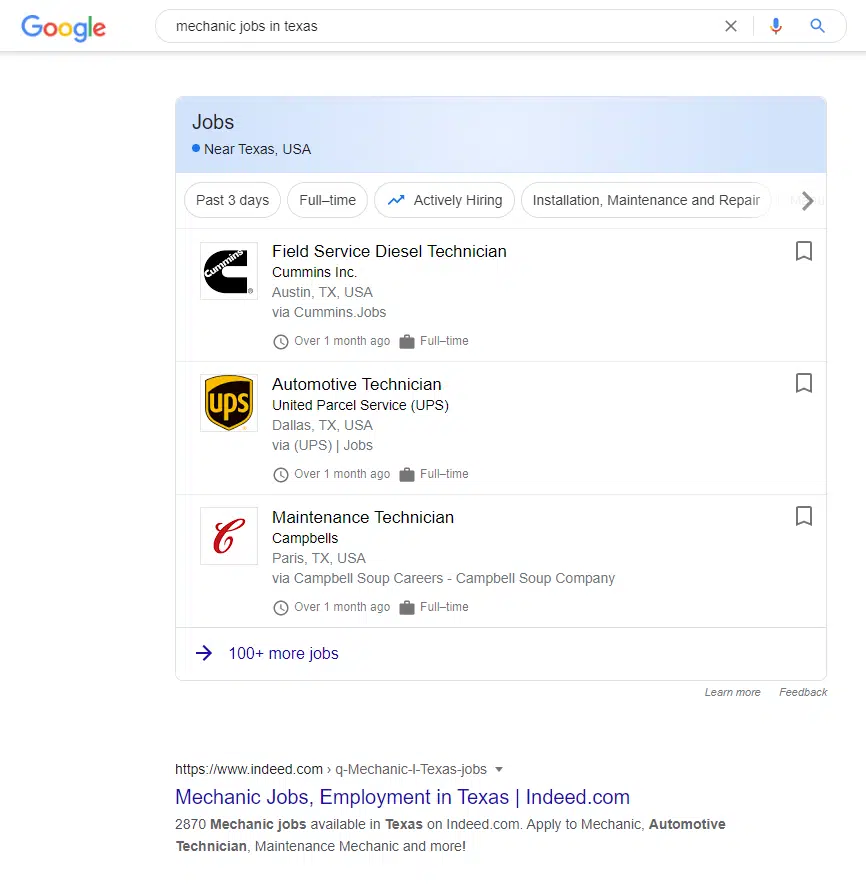
As someone looking for a job, it is smart to use a few different sources like Google for Jobs and Indeed and Craigslist because you never know where the employer will post the vacancy. Sure, you will see a lot of the same jobs posted, but you won’t miss any this way.
For business owners, although you can list your jobs with Indeed for free, you may need to pay to have your post upgraded if you want it to appear at the top of Google’s search results. For this reason, many employers choose to post their jobs on multiple (free) sites, including Indeed, at least one Google for Jobs integrated site, and local job posting sites. If you want the best person for the job, you need to make sure the right candidate knows you are looking to hire.
How Using Google for Jobs Benefits Employers and Job Seekers
The biggest benefit of using Google for Jobs is how efficient it is.
As a job hunter, you don’t want to spend hours looking through job listings trying to find something to apply to. This Google job search tool assists you with finding exactly what you want so you can start your new job sooner.
Having the additional information regarding the company and average salaries also makes it easy to determine whether a certain job listing is ideal for you or not.
As an employer, you want your job post to be seen. But more importantly, you want it to be seen by your ideal candidates. Google for Jobs makes the process easier because it uses keywords and criteria that job seekers can filter through, meaning your posting reaches motivated applicants.
And, of course, it’s free and straightforward to use!
People already know how to “Google it” when searching for other information online. With Google for Jobs, business owners can advertise their jobs, and job seekers can find work using the same simple approach.
Amanda Kay, the founder of My Life, I Guess, provides valuable career advice and support for anyone striving to make a living and, more importantly, make a life. Whether it's navigating job searches, learning new skills, overcoming unemployment, or dealing with debt, My Life, I Guess has been a go-to resource for career guidance and financial stability since 2013. Amanda's expertise and relatable approach have been featured in trusted publications such as MSN, Credit.com, Yahoo! Finance, the Ladders and Fairygodboss.
